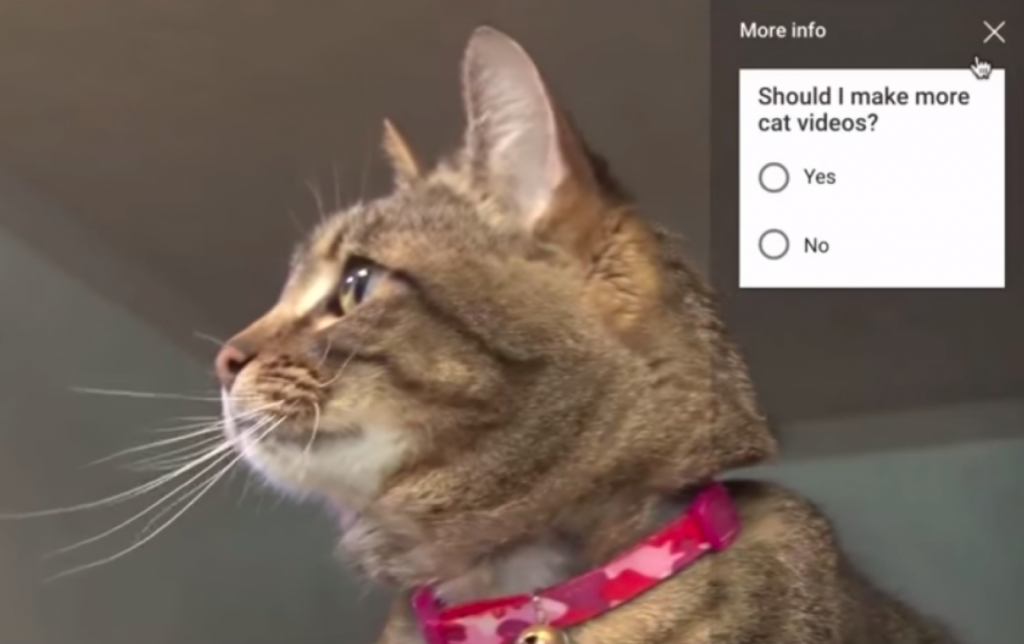
Friday October 16, 2020
YouTube Marketing: 6 Steps to Running a YouTube Channel for Your Business
Why Invest and Plan in YouTube Marketing
According to a 2018 report, 54% of people would like to see more video content from marketers. In 2019, the number 1 form of media used in content strategy was video — more than ebooks, blogs, and infographics.
1 billion hours of video are watched daily on YouTube.

Hence, if you are planning to reach your audience on YouTube, here are the basics of how to plan and create video content to ensure views, engagement, and have the viewers take the desired action, whether it is subscribing, watching another video, or going to your website and calling you for a free consultation, for example.
Things to Keep in Mind When Using YouTube for Business Marketing
1. Sticking to One Video Format
There are different sorts of videos you can create, such as
- Q&A, where you interview employees in your company or experts in your industry.
- How-to, where you show the exact steps to do something, such as the service that you provide.
- Listicles, where you provide lists, for example, the top 10 examples of B2B companies that use YouTube effectively.
- Vlog, short for video blogging, is usually a video format where a person talks directly to the audience by looking at the camera. This could include you documenting your workday or answering audience questions.
The general advice is to stick to one video format which your audience likes and engages with. “Experimenting is very important for creative people, and when starting a channel, you should feel free to try all sorts of videos until something works,” says YouTube (emphasis mine). Shopify makes the same point when it says that consistency helps feeds the subscriber growth over time. When one of your videos go viral, the viewers are more likely to check out your other videos and subscribe to your channel because of the “stickiness of the content and the consistency they can find across the rest of the channel’s content,” it says.
Though YouTube adds that if you have been creating videos on the same format for a long time, but you are not getting as much engagement as you used to, then it might be that the video format has reached its shelf life. In that case, you may experiment again to find out what attracts and engages your audience now.
2. Being Consistent
Just like any other form of content marketing, being consistent with your video creation efforts on YouTube is essential. It means consistently putting out new content at the same frequency, on the day and time you decide to. For example, one video every Monday at 9 am.
It has 2 benefits:
- Your audience starts to expect a video from you on a particular day and time, making your brand trustworthy and reliable. “If you can’t at least show up at the time and day you said you are going to be there, all the other things you can do to be consistent like branding and how you present yourself isn’t going to matter because you didn’t show up some of the time,” says Amy Landino, a YouTube influencer.
- In a research paper by Google, it is revealed that the YouTube algorithm considers freshness an important factor when suggesting videos for the “Recommended” section. And it is an important detail because 70% of YouTube views come through this Recommended section. It is important for YouTube to recommend new content because they have over 500 hours of videos uploaded every minute — making it important for them to give weightage to that new content — “though not at the expense of relevance”, the paper reads.
Hence, to have a higher chance to have your videos be featured in the Recommended section, something that brings in 70% of the total views, you need to consistently put out new videos.
Generating Content Ideas
One of the challenges for content marketers is to come up with good ideas on a consistent and long-term basis. Here are some of the ways you can easily generate new ideas for videos:
-
Repurpose Content
If you have created content for other mediums like blogs, ebooks, infographics, or social media, you could convert those into videos for your YouTube channel.
If you want to direct people to a content offer after the video, the video may contain part of the content that they’d find in that offer.
-
Collaborate with others
Collaborate with other businesses that have an engaged YouTube audience. They should have a similar audience as yours — but sometimes it is advised to work with tangential competitors instead of direct peers so that there is no conflict of audience. For example, if you provide content marketing or media relations or website development as a service, then instead of partnering with other service-based agencies, you could collaborate with businesses that provide tools or products used in content marketing, media relations, and website development respectively, like Sprout Social, Gorkana, and WordPress.
-
Trending tab
You can get inspired from the Trending tab, available on the top left column on your Youtube homepage. It shows trending videos. If any of those topics are relevant to your business and niche, you could create windows on that.

4. Optimising Video Content for Longer Watch Time
Watch time is the combined amount of time that viewers spend watching your videos. This is an important metric for the YouTube algorithm when showing your videos under both Recommended section as well as search results.
For search results, it looks at
- Relevance — i.e how well the tags, description, title, and video content match the search words.
- Engagement, which is an important metric to determine relevance. It looks at “engagement signals” such as “watch time of a particular video for a particular query to determine if the video is considered relevant to the query by other users,” says YouTube.
- Quality, which they measure by looking for expertise, authoritativeness, and trustworthiness on a given topic.
- Personalise the results based on each user’s search and watch history.
Similarly, for the Recommended section, we know from the research paper by Google cited above that they look at:
- Probability of someone clicking on your video, also called click-through rate (CTR).
- Watch time
- How many videos the specific user has watched on your channel
- Other signals by the user based on his history, like how recently the user watched a video about this topic, what the user searched for in the past, previously watched videos, and the user’s demographic information and location
As you can see there are numerous factors outside of your control as a business. But the paper summarises, “our final ranking objective is constantly being tuned based on live A/B testing results but is generally a simple function of expected watch time per impression.”
This means your aim should be that whoever clicks on your video, stays on it and watches it likely till the end. But on average, 20% of viewers drop off after the first 20 seconds and 60% after 2 minutes.
Here is what you can do to try to keep the viewers engaged with your video content:
- Use the title related to the video
Since we don’t want people to drop off, clickbaity titles that might not relate to the actual content of the video do more harm than good. People might click on your video but soon realise that it is not what they are looking for. This would give the YouTube algorithm a signal that your video is not “Relevant” to that particular query.
- Create a video series and add your videos to a playlist
Since a part of ranking for the algorithm is how many videos a user has watched from your channel, it would help to create a series of videos on the same topic. This way they might binge-watch one after the other.Also, adding your videos to a playlist might work the same way.
5. Promoting Your YouTube Videos and Channel
When you would first start your channel, you would not have enough engagement, i.e, the length of time that users have viewed your videos, for it to be featured in Recommended, Suggested, or Trended videos. So you’d have to put in the following efforts to gain views.
There are 2 ways to promote your channel and video content. One is to promote it outside of YouTube and the other is to optimise the content for SEO and clicks on the YouTube platform directly.
Promoting your YouTube channel outside of YouTube:
- Add the YouTube channel on your own website. For example, Curzon PR has the YouTube channel among the other social media channels in its footer.

- Promote the YouTube videos on your Twitter, Facebook, Instagram, and LinkedIn. This would tell your followers on those platforms that you have a YouTube presence as well, and that they can subscribe to your content there if they want.
You may share full videos directly via the YouTube link, or a teaser via a short clip.
Embed your videos on relevant blog posts. Not only would this make your blog post more engaging as it adds multimedia content, but readers would also become aware that you have a YouTube channel.
Optimise your videos for clicks within YouTube
- Optimising for Keywords and SEO
With 3 billion searches per month, Youtube is the second largest search engine in the world after Google.One of the main things that the YouTube algorithm looks for when showing up search results is, among other things, relevance. That is, how closely do your video title, video description, and tag matches the words used in the search.
So add relevant keywords and long-tail phrases to the video’s
-
- title
- description, and
- tag
- Optimise Thumbnail

Thumbnail is one of the most prominent things visible on mobile phones when someone looks at YouTube search results.
A screenshot that shows video thumbnails being one of the prominent and most visible things in YouTube search results.
Hence, you may optimise your thumbnails to be as click-worthy as possible. This can be done in various ways:
- Add your logo
When you add your logo to your thumbnails, people start to notice and recognise your brand even if they don’t click on the video.

A self-publishing business uses its logo and brand name (circled in red by me) on the bottom left corner of the thumbnail for most of its videos. They also use their own face as a kind of logo for greater brand awareness and recognition.
- Add a title to the image
In case you have an attractive title, you could add it to the thumbnail itself.
- Use the rule of thirds
In photography, the rule of thirds states that one should keep the object of focus on the one-third part of the image. It helps draw attention to that object easily, is more pleasing to the eye, and looks more natural than placing your main subject in the centre.

Rule of thirds: placing your subject at any of the 4 intersection points of the horizontal and vertical lines.
- Adding CTAs (Call-to-Actions)
As a business, you must add a call to action in each of your videos.
These are the various kinds of CTAs your videos can have:
- Lead generation, where you ask people to go to a link on your website to share their contact information in exchange for a valuable content offer, like an ebook.
- Comment, like, and share, where you ask people to comment with their views on the video, like the video and share it with their network.
- Subscribe and click the bell icon, asking people to subscribe to your channel and clicking the bell icon to be notified of your new uploads. If they do so, the YouTube algorithm would start to show your videos to them on their YouTube home page and as notifications respectively.
- Watch next, where you’d ask people to watch another one of your videos that might build up on this one, which you might have referenced in the current video, or which has related content on the same or similar topic.
Here are various ways to add the CTAs:
- As a link in the description of the video.
- Verbal CTA, usually used by people when they ask viewers to like, share, and subscribe. Here you verbally ask the audience to take the desired action.
- Cards, which are preformatted notifications, appear in the form of a small rectangular box on the top right corner of a video. They can be used to link to another video, a poll, merchandise, etc — at that time on the video when something relevant is discussed.

Use of card to insert a relevant poll in a Youtube video
YouTube teaches how to add a card to your video here.
- End screens appear at the last 5-20 seconds of your video. Here you can direct your viewers to do something next, like watch another video, playlist, or channel.

End screen with multiple CTAS: Asking viewers to subscribe, watch a video, and/or watch a playlist.
Curzon PR is a London-based PR firm working with clients globally. If you have any questions, please feel free to contact our Business Development Team bd@curzonpr.com







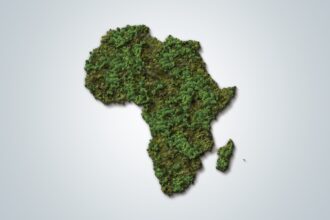
Follow us